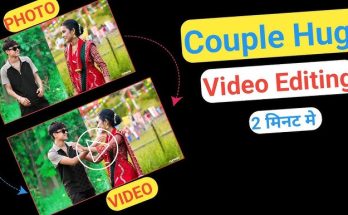In today’s digital era, grabbing attention means creating content that’s both eye-catching and unique. One trend that’s taking the content world by storm is turning ordinary videos into vibrant 3D cartoon animations. This fun and playful format gives your videos a fresh twist—whether you’re a content creator, marketer, or animation enthusiast. How to Convert a Simple Video to a 3D Cartoon Video.
In this post, we’ll walk you through how to transform a regular video into a 3D cartoon, why it’s worth doing, and which tools make the process a breeze.
What Is a 3D Cartoon Video
A 3D cartoon video uses three-dimensional animation to add depth, movement, and texture, giving your footage a lively, animated look. These aren’t your typical 2D animations—they pop with realism while still holding onto a cartoon charm. Converting videos into this format makes them more engaging, entertaining, and perfect for a modern audience.
Why Convert to a 3D Cartoon Style?
Here’s why turning your videos into 3D cartoons is a smart move:
- Visual Appeal: 3D cartoons are dynamic and immersive, instantly grabbing attention.
- Higher Engagement: Unique content stands out—especially on social platforms like Instagram, TikTok, and YouTube.
- Better Storytelling: Animation gives you more freedom to express ideas creatively.
- Marketing Friendly: Great for explaining products, services, or complex topics in a fun and simple way.
How to Convert a Simple Video into a 3D Cartoon (Step-by-Step)
1. Pick Your Tool
You’ll need the right software to get started. Here are some great options:
- ToonMe – AI-powered app that transforms photos and videos into cartoon animations.
- DeepArt.io – While primarily for photos, it can apply cool art-style filters to videos.
- Cartoonify – An easy-to-use online tool for converting videos into 3D cartoons.
- Adobe After Effects – Ideal for advanced users; add cartoon effects with plugins.
- Blender – A free 3D animation suite perfect for more in-depth customization.
2. Upload Your Video
Choose a video file (MP4, MOV, AVI, etc.) and upload it to your selected platform. Make sure the quality is good to preserve detail.
3. Apply a 3D Cartoon Effect
Each tool offers different styles and filters. Choose one that fits your video’s vibe.
- AI Filters – Tools like ToonMe apply effects automatically using AI.
- Manual Adjustments – With Blender or After Effects, you can customize everything from lighting to textures.
4. Customize the Details
Refine your cartoon video with adjustments:
- Adjust lighting and colors
- Smooth out animation or motion
- Add music, sound effects, or voiceovers
5. Preview & Export
Watch the final product, make any last changes, and then export it in your desired format—MP4 works well for most platforms.
Tips for Making an Amazing 3D Cartoon Video
- Keep it short: Ideal length is 30 seconds to 2 minutes for max viewer retention.
- Tell a story: Let the animation support your message, not distract from it.
- Play with styles: Test different looks to see what grabs the most attention.
- Include sound: Music or voiceovers can boost impact and engagement.
Spotlight on Lensgo.ai
Lensgo.ai is a cutting-edge AI platform that makes turning videos into 3D cartoons super simple. Using deep learning, it adds stylized effects while preserving your original content’s essence—no animation skills needed!
Why Use Lensgo.ai?
- More Engagement: Vibrant 3D animation grabs and holds attention.
- Boosts Creativity: Gives your content a fresh, artistic twist.
- Social Media Friendly: Great for TikTok, Instagram, and YouTube.
- Simplifies Storytelling: Perfect for explainer or educational content.
Tips for Using Lensgo.ai Like a Pro
- Keep videos short and engaging
- Use high-resolution footage for the best result
- Make your content fun and visually creative
- Try different animation styles for variety
Final Thoughts
Turning your standard video into a 3D cartoon is one of the most exciting ways to elevate your content in 2025. With accessible tools like ToonMe, Blender, and Lensgo.ai, anyone can dive into the world of animation—no advanced skills required.
Whether you’re crafting social media clips, explainer videos, or personal projects, 3D cartoon videos add that spark to make your content stand out.
Ready to animate your world? Try it out today and give your videos the cartoon twist they deserve!